Welcome to the Cadillac V-Series Forums!
Navigation
Install the app
How to install the app on iOS
Follow along with the video below to see how to install our site as a web app on your home screen.
Note: This feature may not be available in some browsers.
More options
Style variation
You are using an out of date browser. It may not display this or other websites correctly.
You should upgrade or use an alternative browser.
You should upgrade or use an alternative browser.
What did you do to your Blackwing today?
- Thread starter LS7Solstice
- Start date
Seth
Seasoned Member
- Joined
- Feb 24, 2022
- Messages
- 539
- Location
- Austin, TX
- V-Series Cadillac(s)?
- 2022 CT4-V Blackwing 46-404
Badges and tinted lens and center caps, oh my!
View attachment 18495View attachment 18496View attachment 18497View attachment 18498
Where's the "Blackwing" badge from? Mine are from 0fx2gv and they're really high qual but the engraving is too deep (in my opinion) so you can't see "Blackwing" very well unless you're looking at it straight on
jwolf99
Seasoned Member
They're OEM but I painted them myself. I started with two coats of Black Raven (WA 8555). That was to match the color of the V badges which I got from Savage (Oliver told me they use black raven). After that, I just ran a bead of caulk over the front to fill in the letters and wiped away excess with damp sponge. Had to hit it with a second coat of caulk after the first coat dried to really make the letters flush. Finally, hit it with two coats of GM clear coat.
For the caulk, I just used DAP exterior siding and door in light gray color to match the gray/off-white stripe in V flag.
It was a bit involved, but worth it since I wasn't keen on the 0fx2gv pieces for the exact reason that you stated. The only thing I would do different next time is put a down a layer of clear coat before doing the caulk. While the caulk came off cleanly with the damp sponge, it did leave a very thin layer on the black raven that dulled it slightly. The clear coat might help prevent that but not entirely sure.
For the caulk, I just used DAP exterior siding and door in light gray color to match the gray/off-white stripe in V flag.
It was a bit involved, but worth it since I wasn't keen on the 0fx2gv pieces for the exact reason that you stated. The only thing I would do different next time is put a down a layer of clear coat before doing the caulk. While the caulk came off cleanly with the damp sponge, it did leave a very thin layer on the black raven that dulled it slightly. The clear coat might help prevent that but not entirely sure.
Seth
Seasoned Member
- Joined
- Feb 24, 2022
- Messages
- 539
- Location
- Austin, TX
- V-Series Cadillac(s)?
- 2022 CT4-V Blackwing 46-404
They're OEM but I painted them myself. I started with two coats of Black Raven (WA 8555). That was to match the color of the V badges which I got from Savage (Oliver told me they use black raven). After that, I just ran a bead of caulk over the front to fill in the letters and wiped away excess with damp sponge. Had to hit it with a second coat of caulk after the first coat dried to really make the letters flush. Finally, hit it with two coats of GM clear coat.
For the caulk, I just used DAP exterior siding and door in light gray color to match the gray/off-white stripe in V flag.
It was a bit involved, but worth it since I wasn't keen on the 0fx2gv pieces for the exact reason that you stated. The only thing I would do different next time is put a down a layer of clear coat before doing the caulk. While the caulk came off cleanly with the damp sponge, it did leave a very thin layer on the black raven that dulled it slightly. The clear coat might help prevent that but not entirely sure.
Wow, good work! It looks great. That makes me think I could probably fill in the 0fx2gv one that I have to make it look better.
jwolf99
Seasoned Member
You definitely could. Same exact proces as I did. Though not sure what the 0fx2gv badges are made of. Maybe a primer coat to start?Wow, good work! It looks great. That makes me think I could probably fill in the 0fx2gv one that I have to make it look better.
FLYARMY
Seasoned Member
- Joined
- Apr 21, 2022
- Messages
- 1,330
- Location
- Montauk Point, Long Island, NY
- V-Series Cadillac(s)?
- 2022 CT5-V Blackwing
After having my car in storage all winter....my screen is asking for a password . I have tried all my passwords and nothing works. How do I reset my password ?
shbox
Seasoned Member
It's your OnStar pw (GM account global pw). Mine did it, too around the delivery anniversary. Might be an annual thingAfter having my car in storage all winter....my screen is asking for a password . I have tried all my passwords and nothing works. How do I reset my password ?
jonnywaffles11
Seasoned Member
Arguably the worst wheel in terms of visual removal, but I ceramic coated the tech bronze summer set before swapping them over a few weeks ago. It makes a huge difference in cleaning time. What normally took a good amount of elbow grease and a microfiber wash mit only a few minutes per wheel. Highly recommend it, I doubled the coating to really make sure it built up protection. Calipers got nice and tidy from just spraying them off too!
Attachments
Badillac
Seasoned Member
Looking good! Where did you get the rear diffuser from?Visited my parents and the in laws. DIY changed the oil for the 2nd time at 6k miles. Also received the CF rear diffuser in the mail and trying to figure out how to PPF and mount the darn thing.
View attachment 18523
View attachment 18525
GM parts store I think? One of those online dealer sites.Looking good! Where did you get the rear diffuser from?
BlueBird
Seasoned Member
It's actually asking for your MyCadillac App password which may be different from your OnStar password. The MyCadillac one is the one you want.After having my car in storage all winter....my screen is asking for a password . I have tried all my passwords and nothing works. How do I reset my password ?
I deal with this a lot at my dealership. If you forgot the password, just get on the app and follow the "Forgot Password" procedure. This only ever seems to affect people who create "User" profiles in the infotainment system.
Once you've entered the password you should get a "Thank you for confirming your password" message and it won't bother you again.
FLYARMY
Seasoned Member
- Joined
- Apr 21, 2022
- Messages
- 1,330
- Location
- Montauk Point, Long Island, NY
- V-Series Cadillac(s)?
- 2022 CT5-V Blackwing
That worked ! Thank you very much. This is what I love about these forums. People with answers and ideas. Today I just need to restart my OnStar and figure out out to set my seats for entry/exit. I hate rubbing the seat and steering wheel , getting in and out. Trying to keep my seats from wearing out prematurely. I'm thinking about getting some custom covers made that look exactly like the factory seats. The sky cool grey look too nice to hide.
shbox
Seasoned Member
I thought they changed to where the PWs were the same globally for all GM access. At least that is what I remember.It's actually asking for your MyCadillac App password which may be different from your OnStar password. The MyCadillac one is the one you want.
I deal with this a lot at my dealership. If you forgot the password, just get on the app and follow the "Forgot Password" procedure. This only ever seems to affect people who create "User" profiles in the infotainment system.
Once you've entered the password you should get a "Thank you for confirming your password" message and it won't bother you again.
BlueBird
Seasoned Member
I have a lot of guests where that isn't the case for whatever reason, and they have different passwords.I thought they changed to where the PWs were the same globally for all GM access. At least that is what I remember.
Everyone with different passwords for their OnStar and MyCadillac app, tries the OnStar password first and they get nowhere. When they use the MyCadillac app password...bingo. How and why they were different in the first place is beyond me. If the guest doesn't care about the "User" profile, they can delete it and drive as a "Guest" and the car will never bother them. The car is trying to tie the profile with that users app, but won't do that for a "Guest".
BlueBird
Seasoned Member
Seat entry and exit can be turned on/off in your settings menu. Usually you touch Settings, then Vehicle at the top left of your screen, then scroll until you see Seating or Seating Position I think. You want to have Seat Entry and Seat Exit memory turned on (green).That worked ! Thank you very much. This is what I love about these forums. People with answers and ideas. Today I just need to restart my OnStar and figure out out to set my seats for entry/exit. I hate rubbing the seat and steering wheel , getting in and out. Trying to keep my seats from wearing out prematurely. I'm thinking about getting some custom covers made that look exactly like the factory seats. The sky cool grey look too nice to hide.
For exit, place the steering wheel and seat in the position that allows the best clearance for entry and exit movements. Then, press "SET" and the button that looks like a birds-eye view of a car with an arrow pointing outward from it (EXIT button) at the same time. When pressed all at once you will hear 3 beeps to confirm the setting has been saved.
For the driving position you have to make sure you have the correct key (when you press SET by itself, your gauge cluster will say press either "1" or "2", meaning you opened the car door and started the car with that number key), adjust your mirrors, wheel, and seat. Then press SET and either "1" or "2" (depending on key) at the same time. Again, 3 beeps and you're good.
If you're a constant seat-tweaker (like me) you have to save your new favorite settings each time before you turn off the car or you'll go back to whatever you saved last.
white98ls
Seasoned Member
Did first oil change at 1,6xx miles. Service advisor said I should wait for the car to tell me to do so.
Also they had a loaded 5BW Anniversary in the showroom asking... $202k!!! $50k ADM. So stupid.

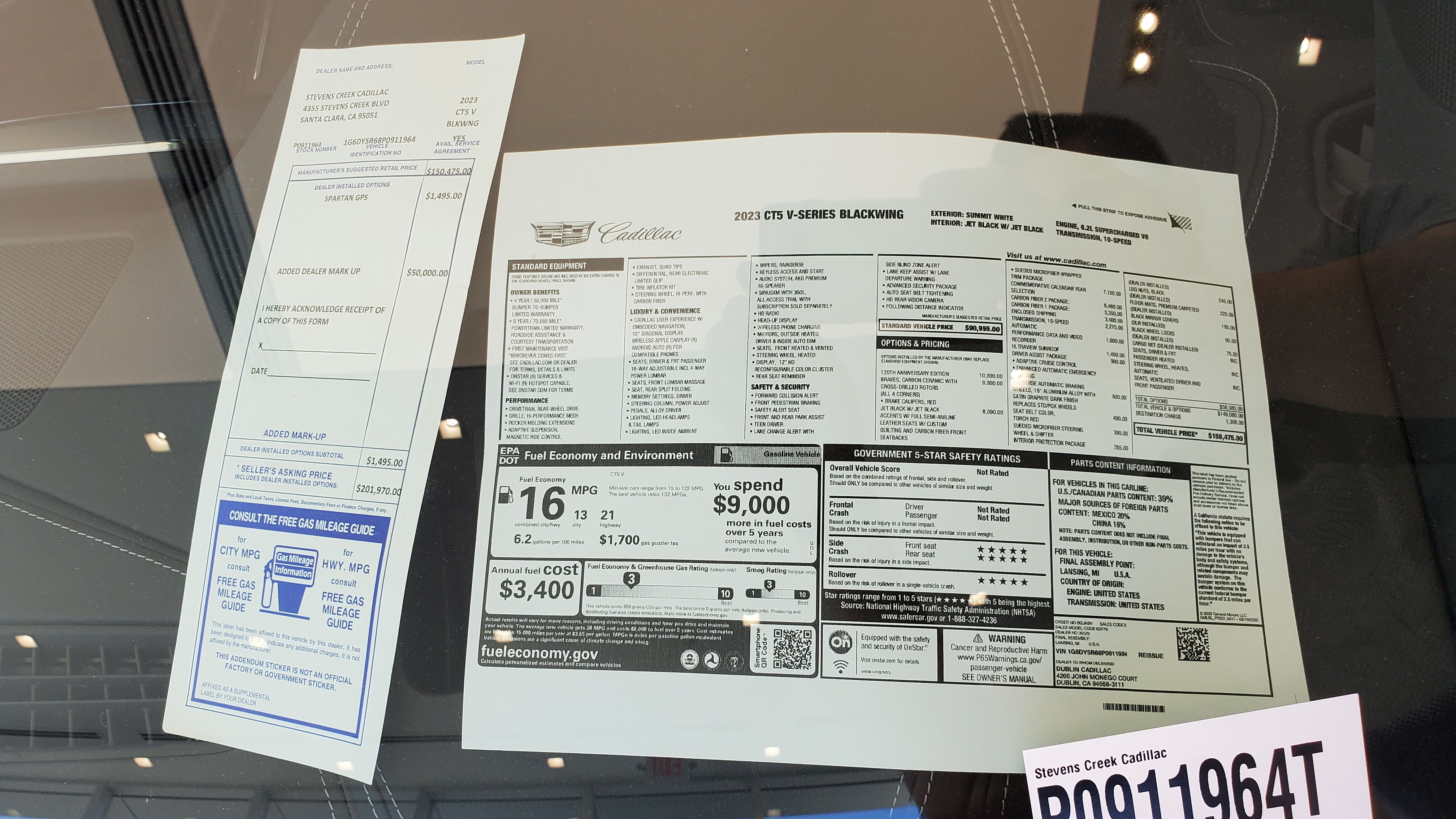
Also they had a loaded 5BW Anniversary in the showroom asking... $202k!!! $50k ADM. So stupid.
PrimeTime
Seasoned Member
Sell it^^^ Wasn't until I seen, with my own eyes, a P.O with a hefty 30k added to it!
For some folks, it just doesn't matter. That's fine, I will take a little of that gravy on my plate, thank you!
For some folks, it just doesn't matter. That's fine, I will take a little of that gravy on my plate, thank you!
Gweg_Jenningz
Seasoned Member
- Joined
- Jul 19, 2022
- Messages
- 51
- Location
- Dallas, Tx
- V-Series Cadillac(s)?
- 2023 Cadillac CT4-V Blackwing
SynisterAZ
Seasoned Member
2300mi on the clock and swapped the rear diff fluid out today in anticipation of taking a rip on my favorite motorcycle route thru a remote area of eastern AZ later this week. At 6-7k'+ in elevation I dont expect to get anywhere near 100% out of the car but Im sure that will still be more than adequate for a grin or two.
Similar threads
- Replies
- 78
- Views
- 14K
Product Review:
Corsa Exhaust CT4 Blackwing review
- Replies
- 8
- Views
- 4K
- Replies
- 30
- Views
- 6K






