Welcome to the Cadillac V-Series Forums!
Navigation
Install the app
How to install the app on iOS
Follow along with the video below to see how to install our site as a web app on your home screen.
Note: This feature may not be available in some browsers.
More options
Style variation
You are using an out of date browser. It may not display this or other websites correctly.
You should upgrade or use an alternative browser.
You should upgrade or use an alternative browser.
AKG Audio.......
- Thread starter Motorin Mark
- Start date
Tall Steve
Head Goat Herder
I'm no expert but I have no problem with the system. IMHO it sounds better than my 2020 CT5 system.
Paynster
Seasoned Member
Actually has more base than I expected. I thought I would add subwoofer but no need. However, I am no expert but very pleased with the system.
mikeguilf51
Seasoned Member
- Joined
- Aug 5, 2021
- Messages
- 46
- Location
- 45459
- V-Series Cadillac(s)?
- 2012 ctsv and a 2022 ct5 v blackwing
From 2017+ cars I’ve had. This AKG is one of the better sound systems I’ve had in a car lately. My z06 and zr1 both sucked (Bose), my f350 sucks (B&O). The huracán honestly was worse than any of them. I think those were B&O too, but I can’t remember.
you should be pleasantly surprised with the blackwing.
you should be pleasantly surprised with the blackwing.
rdollie
Seasoned Member
- Joined
- Aug 17, 2021
- Messages
- 812
- Location
- USA
- V-Series Cadillac(s)?
- 2017 CTS-V; 2022 CT5-V Blackwing
Here's a quick potential hint for some
I adjusted the audio settings Day1. Day 2 or 3, I got around to creating a driver profile. About a week later I realized all the equalizer settings were at neutral and realized why I wasn't quite so sure I liked the AKG setup. It's acceptable now, not sure it's that much better than the Bose setup I had in the V3 yet though.
I adjusted the audio settings Day1. Day 2 or 3, I got around to creating a driver profile. About a week later I realized all the equalizer settings were at neutral and realized why I wasn't quite so sure I liked the AKG setup. It's acceptable now, not sure it's that much better than the Bose setup I had in the V3 yet though.
ajamils
Seasoned Member
Anybody found a way to customize the split home screen to show navigation from Android auto? By default it just shows built-in Nav.
burn813
Original Ginger
- Joined
- Jun 14, 2021
- Messages
- 859
- Location
- St. Louis Missouri
- V-Series Cadillac(s)?
- 2022 CT5-V Blackwing
CarPlay does it.... #iPhonesAreBetterAnybody found a way to customize the split home screen to show navigation from Android auto? By default it just shows built-in Nav.
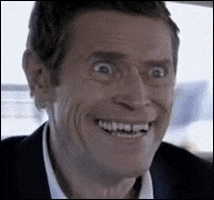
ajamils
Seasoned Member
burn813
Original Ginger
- Joined
- Jun 14, 2021
- Messages
- 859
- Location
- St. Louis Missouri
- V-Series Cadillac(s)?
- 2022 CT5-V Blackwing
I used to say that before I started programming android apps...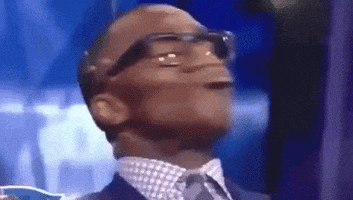
No fruit product in my home.
rdollie
Seasoned Member
- Joined
- Aug 17, 2021
- Messages
- 812
- Location
- USA
- V-Series Cadillac(s)?
- 2017 CTS-V; 2022 CT5-V Blackwing
Not sure I understand. After I did the one-time Android hand-shake, all I see if Android navigation (or whatever Android app I've selected after I hit the Android Auto button on the home screen - same as CarPlay.)Anybody found a way to customize the split home screen to show navigation from Android auto? By default it just shows built-in Nav.
ajamils
Seasoned Member
Will check. Might just be a user error.Not sure I understand. After I did the one-time Android hand-shake, all I see if Android navigation (or whatever Android app I've selected after I hit the Android Auto button on the home screen - same as CarPlay.)
ajamils
Seasoned Member
mkrup
Seasoned Member
How did you get the split screen set up? I've been looking for that feature since I got the car but for some reason wasn't able to find it.This is the screen I'm referring to. I do not see a way to customize it (which is a bummer).
ajamils
Seasoned Member
Just click on Home.How did you get the split screen set up? I've been looking for that feature since I got the car but for some reason wasn't able to find it.
mkrup
Seasoned Member
That just brings me back to the home screen with all the icons? The manual doesn't mention anything about the split screen mode. What am I missing?Just click on Home.
Nino313
Seasoned Member
That just brings me back to the home screen with all the icons? The manual doesn't mention anything about the split screen mode. What am I missing?
Click the home button again after going to the screen with all the icons
sandstrs
Seasoned Member
- Joined
- Feb 9, 2021
- Messages
- 199
- Location
- Palm Beach County, FL
- V-Series Cadillac(s)?
- 2018 CTS-V (sold), 2022 CT5-V Blackwing #34
or keeping swiping right and it will come up
mkrup
Seasoned Member
Found it, thanks! Would be nice if it was more customizable... Don't care for how it only shows the track title on SiriusXM and not the artist name. I'd gladly give up the redundant HVAC info at the top and the phone info at the bottom to get more media details.Click the home button again after going to the screen with all the icons
rdollie
Seasoned Member
- Joined
- Aug 17, 2021
- Messages
- 812
- Location
- USA
- V-Series Cadillac(s)?
- 2017 CTS-V; 2022 CT5-V Blackwing
I seem to recall getting that data when I used the audio portion in the right hand corner of the DIM, not the entertainment screen.Found it, thanks! Would be nice if it was more customizable... Don't care for how it only shows the track title on SiriusXM and not the artist name. I'd gladly give up the redundant HVAC info at the top and the phone info at the bottom to get more media details.
lunarx
Seasoned Member
AKG is decent, if you use good content.
Wireless Carplay is muddy (so don't listen on that, if you're an audiophile).
I think Wired CarPlay was better, but I can't get CarPlay to consistently run Wired (keeps switching to Wireless).
USB w/ 320Kbps MP3 sounds clean, but no Album Art and MetaData wrongly displays Album-Artist (instead of Song-Artist).
Chevy MyLink [Volt & Bolt] had USB Album Art & proper Song-Artist display, so hopefully an OTA Update fixes this.
Ultra-HD Streaming [Amazon Music, via Infotainments native Alexa app] sounded OK (but no Album Art either).
Other Streaming services w/ Ultra-HD quality should sound good also.
HD FM & XM aren't great (but it's less-bad than in other cars).
Tuner Signal Strength is very impressive, compared to cars of past.
Changing EQ settings only adds distortion.
I left it flat all the way across.
Really bummed about the Wireless Car Play sound quality.
I may need to figure out how to force Wired Mode.
Wondering if newer phones (than an SE 2020) work better via Wireless CP?
Also wondering if Wireless Android Auto might sound better?
Wireless Carplay is muddy (so don't listen on that, if you're an audiophile).
I think Wired CarPlay was better, but I can't get CarPlay to consistently run Wired (keeps switching to Wireless).
USB w/ 320Kbps MP3 sounds clean, but no Album Art and MetaData wrongly displays Album-Artist (instead of Song-Artist).
Chevy MyLink [Volt & Bolt] had USB Album Art & proper Song-Artist display, so hopefully an OTA Update fixes this.
Ultra-HD Streaming [Amazon Music, via Infotainments native Alexa app] sounded OK (but no Album Art either).
Other Streaming services w/ Ultra-HD quality should sound good also.
HD FM & XM aren't great (but it's less-bad than in other cars).
Tuner Signal Strength is very impressive, compared to cars of past.
Changing EQ settings only adds distortion.
I left it flat all the way across.
Really bummed about the Wireless Car Play sound quality.
I may need to figure out how to force Wired Mode.
Wondering if newer phones (than an SE 2020) work better via Wireless CP?
Also wondering if Wireless Android Auto might sound better?
Similar threads
- Replies
- 72
- Views
- 8K
- Replies
- 37
- Views
- 9K
GM Press Release:
Introducing the 2025 Cadillac CT5-V and CT5-V Blackwing
- Replies
- 44
- Views
- 12K





